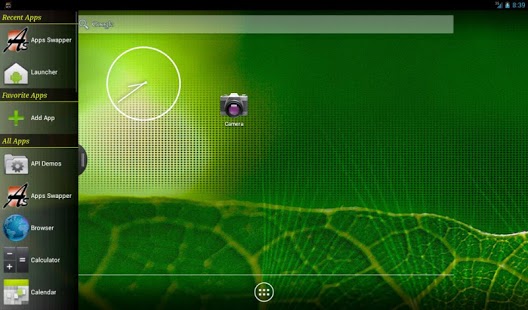Apps Swapper 2.9
Free Version
Publisher Description
Apps Swapper is a quick and lite launcher! It's always there, while you are playing, reading or listening, you can always open another app.
Apps Swapper:
✓ 100% Free with no ads at all
✓ Full list of installed application
✓ Variable length of recently used application
✓ Unlimited number of favorite apps
Apps Swapper Features:
✓ Drag the sidebar toggle button when it overlaps with any content
✓ Hide the toggle button if you think it's better to be transparent
✓ Full color and sizes customization! Personalize it as you like!
✓ Alphabetical fast scroll
✓ Apps Swapper is accessible anytime, regardless of which application is currently running, using a simple swipe!
✓ Select your slide animation from a set of awesome animations
✓ Fully customizable sidebar
✓ 'App Info', 'Add to Favorites', 'Remove from Favorites', 'Re-Order Favorites', 'Rename Favorite app', or 'Kill background process' by long press an application
✓ Small RAM fingerprint
✓ Doesn't affect battery life!
✓ Remove app names (Only icons launcher)
✓ Display app names beside or below icons
✓ Define sidebar width and background color (With alpha).
✓ Icons size
✓ Customizable sections font size and color
✓ Customizable app names font size and colors
✓ Define sections background color (Also with alpha)
How to use Apps Apps Swapper:
- After installing it, press on the application icon and take a tour inside the available options
- Choose an app from the sidebar that you'd like to launch and press
- Try to long press the icons :)
- Enjoy it.
Permissions:
-- Make phone calls
The application never make phone calls, however, this permission is needed in order to add shortcut to direct dial number.
-- Kill background processes
This permission is needed in order to be able to stop background services of any application you want (Totally managed by you).
About Apps Swapper
Apps Swapper is a free app for Android published in the Themes & Wallpaper list of apps, part of Desktop.
The company that develops Apps Swapper is Ahmed Awad. The latest version released by its developer is 2.9. This app was rated by 1 users of our site and has an average rating of 5.0.
To install Apps Swapper on your Android device, just click the green Continue To App button above to start the installation process. The app is listed on our website since 2013-07-29 and was downloaded 54 times. We have already checked if the download link is safe, however for your own protection we recommend that you scan the downloaded app with your antivirus. Your antivirus may detect the Apps Swapper as malware as malware if the download link to com.ahmed.awad.appsswapper is broken.
How to install Apps Swapper on your Android device:
- Click on the Continue To App button on our website. This will redirect you to Google Play.
- Once the Apps Swapper is shown in the Google Play listing of your Android device, you can start its download and installation. Tap on the Install button located below the search bar and to the right of the app icon.
- A pop-up window with the permissions required by Apps Swapper will be shown. Click on Accept to continue the process.
- Apps Swapper will be downloaded onto your device, displaying a progress. Once the download completes, the installation will start and you'll get a notification after the installation is finished.